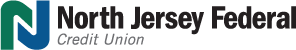FAQs
Frequently Asked Questions
empty
Membership
Q: Am I eligible to join North Jersey Federal Credit Union?
A: You are eligible for membership if you live, work, regularly conduct business in, worship, or attend school in, including businesses and other legal entities located in Bergen County, Essex County, Hudson County, Passaic County, or the following municipalities in Morris County: Denville, Dover, Florham Park, Hanover, Morris, Morristown Town, Rockaway Borough, Rockaway Township, or the following municipalities in Union County: Elizabeth, Linden, and Roselle.
Q: How am I able to join North Jersey Federal Credit Union?
A: By completing our short membership application and providing two valid forms of Identification.
Q: Where are the membership applications located?
A: The membership applications are available online at www.njfcu.org.
Q: What forms of identification are required for opening an account?
A: A primary ID such as a non-expired passport or driver’s license is required as well as a secondary form of ID such as a credit or debit card.
Q: Is there a minimum deposit required to have an account at North Jersey Federal Credit Union?
A: Members of North Jersey Federal Credit Union must keep a minimum of five dollars ($5.00) in their savings account at all times to retain their membership.
Q: Are there any membership fees for becoming a member at North Jersey Federal Credit Union?
A: There are no membership fees to become a member of North Jersey Federal Credit Union.
Q: How can I access my account if I do not live in the area of one of the North Jersey Federal Credit Union branches?
A: North Jersey Federal Credit Union participates in shared branching with thousands of credit unions nationwide that will allow you to conduct deposits and withdrawals from your North Jersey Federal account without paying surcharge fees. A list of these locations will be on file with your human resource department. In addition there is a web based search tool online at www.njfcu.org and a smart phone app available to help you locate a shared branch location in your area.
Online Banking
Q: Where do I go to access my home-banking account?
A: You can access home-banking express logon from our homepage. From the homepage, click on “LOGIN” and enter your Member ID #. Following your submission you’ll be asked to provide your Password.
Q: What do I need to access Online Banking?
A: You’ll need to be connected to the Internet preferably with a secure connection. This can include a direct wired, password protected connection or a wireless password protected connection. The latest updated browser is preferable for your continued online security. Online Banking can be accessed using your pc, laptop, tablet or smartphone. You can access Online Banking through the Credit Union’s website, www.NJFCU.org. On your mobile devices, we strongly encourage that you download the North Jersey FCU mobile app as it was designed for mobile devices. You can use the following browsers: Microsoft Internet Explorer, Mozilla Firefox, Google Chrome, Apple Safari & Microsoft Windows 10/Edge.
Q: Is the Internet safe and secure for online banking?
A: Yes. This is a common concern with banking and commerce on the Internet. Data on the Internet is safeguarded by encryption as it moves between systems. This is done using a Secure Socket Layer (SSL) with the data being encrypted for your security. Data residing on a system can only be accessed by using an authorized logon user ID and password. Any kind of breach in the security of our systems would be a serious business issue for the Credit Union. Our success depends on our ability to manage these systems safely and to continue to earn your trust as our member. Please be assured that we will take every measure possible to protect the financial information and resources you have entrusted to us. You can help safeguard your information and the banking systems by protecting your logon user ID and password. A proper combination of your logon user ID and password is the only way to get access into your account. Please be careful to keep this information secure. You can help safeguard your information and the banking systems by protecting your logon user ID and password. A proper combination of your logon user ID and password is the only way to get access into your account. Please be careful to keep this information secure.
Q: What does it mean when I try to login and the system tells me that an error has occurred trying to communicate with the host?
A: This error usually occurs when a member fails to properly logoff of the system and tries to logon again. While on the logon screen, the member can right-click on any open space on the screen and choose to refresh the page. This will usually correct the problem, unless our host is down. If the host is down, we cannot correct the problem, but we may be able to give the member an estimate as to when the system will become available.
Q: What if Online Banking goes down? Will my payments be made? Will my transfers go through?
A: If Online Banking and all of our backup systems were to go down, you can be comfortable that any transaction for which you had already processed, prior to the system going down, will go through. If you were in the middle of a transaction and there is some question as to whether the system has received the request, you may feel free to contact North Jersey FCU to ensure your transaction request has been accepted. Also, re-logon to your Online Banking account and look in the Payments tab where Bill Pay is located, to check if the transaction has been completed. There is an extensive Help Center within Bill Pay that can answer many of your questions. Please feel free to call the Credit Union at 973.785.9200 for assistance.
Q: What type of accounts are included in Online Banking?
A: You can access the following types of accounts: Checking, Savings, Loans, CDs & Club accounts
Q: Can I have more than one checking account linked to Online Banking?
A: Yes. You can link all of your accounts including more than one checking account to Online Banking. This can be done through the Account Management tab. It may take a few days to see the account in My Account Summary as your request is being verified. If you don’t see the account in a few days, send a message through the Account Management area or call us at 973.785.9200 for further assistance.
Q: How current is my transaction information?
A: All transactions and balance updates are performed constantly throughout the day. So any transactions you perform throughout the day that change your balance (i.e. deposits, ATM withdrawals), will be reflected almost immediately in Online Banking.
Q: Can my transactions be downloaded and opened using accounting software?
A: Absolutely. You can download what is called a csv file which will open in popular spreadsheet software such as Microsoft Excel and Google Spreadsheets.
Q: I need to update my contact information. Can I do it through Online Banking?
A: In the Accounts Services tab, click on the My Profile bar on the left-hand side of the screen. You can update your phone number, email addresses and change your password. If you need to update your mailing address, please contact the Credit Union directly.
Q: I want to change my password. Where can I do that?
A: In the Accounts Services Tab, click on the My Profile bar on the left hand side of the screen. You’ll be able to change your password there.
Q: I want to know when the balance on my account goes below $250. Can I do that?
A: Yes, in the Accounts Management tab, click on Alerts and you can create alerts customized to your accounts and information needs. This can include when a balance goes below a certain amount you set or when a bill payment has been made.
Q: Where do I pay my bills, check on payment information, set up recurring payments?
A: The Payments tab, which is where Bill Pay is located, is where you will be able to handle all your bill payments, check on payment information, and set up recurring payments among other processes.
Q: I can’t remember my password and got locked out of my account. How do I get it unlocked?
A: You will have to contact the Credit Union directly to unlock your account and receive a temporary password.
Mobile Banking/App
Q: What is Mobile Banking?
A: In short, with Mobile Banking via the North Jersey FCU mobile app, you can be sure that your banking activities are with you at all times via your mobile device. You can securely access your accounts from your mobile device to check account balances, pay bills, transfer funds, find the nearest branch or ATM, and more.
Q: Is there someplace to download the mobile app? Do I create a new logon user ID when I use it the first time?
A: The mobile app can be downloaded through the Account Services tab, on the front page of www.NJFCU.org and on the digital banking page on the website. You can also download it by going directly to Amazon’s Kindle Fire app store, Google Play, or App Store and search for North Jersey FCU “NJFCU” Mobile App. The first time you log-on to the app, use the same logon user ID and password that you use in Online Banking.
Q: Is there any cost associated to Mobile Banking?
A: Our mobile app is absolutely free – even more reason to download the North Jersey FCU mobile app.
Q: How can I get mobile banking?
A: It’s very easy to download our North Jersey FCU mobile app. You can simply find our mobile app from the Google Play Store or the Apple App Store. These can be accessed from any Apple or Google phone or tablet. Here is what you’ll need: An eligible Online banking account from NJFCU, & a smartphone/tablet or other web-enabled device.
Q: Is my mobile device secure to use? I feel secure with my computer. I like to use my computer for my banking activities and I concern over using my phone.
A: Rest assured. Mobile is safe to use! Smartphones such as iPhones, Android or Google devices have a very controlled and secure operating system. Mobile Banking uses 128 bit SSL encryption just like Online Banking – which basically encrypts and protects any transmission of data including customer account information. Mobile Banking uses strong Firewalls just like Online Banking – which protects from unauthorized or malicious intrusion. Mobile Banking uses your Username & Password for access, just like Online Banking. And just like with Online Banking, your account will lock down after X incorrect attempts from your mobile device. Mobile banking uses additional Security Q&A authentication for initial access to your account.
Q: What if my phone get lost or stolen?
A: Nobody wants their phone lost or stolen. But in the rare case that it does, you should know that your mobile banking access is secured. No personal information from your Mobile Banking account is ever stored on the phone. Your password is never stored. Your login session automatically times out after a specific period of inactivity.
Q: Why can’t I simply use my computer to access by account? I’m more comfortable with it, and I can just wait till I get access at home.
A: You certainly can use your computer. But you’ll really miss out on all the FREE benefits of Mobile Banking to keep you secure. You can check your money at any time of the day. You’ll never need to worry about unauthorized activity on your bank account. You’ll simply be notified when you receive a direct deposit. You can easily set up text and email alerts, and you’ll always be in the know.
Q: When will my mobile deposit be available?
A: In order to allow time for the item to be reviewed and processed, there is a three business day hold on all items deposited through Mobile Deposit.
Q: How will I be notified that my mobile deposit has been accepted?
A: Upon depositing the items, you will see it in a pending status. Once it is approved, it will be marked as accepted. If there was a problem with the item, it will show in rejected status and you will be contacted by a Member Service Representative. All items deposited prior to 3:30 PM will be reviewed prior to 6:00 PM.
Q: What accounts can I make a mobile deposit into?
A: You can deposit checks to your checking or savings accounts. If you are making a payment on a loan, you can use online banking to transfer the funds once they are available.
Q: What types of checks are not accepted with mobile deposit?
A: Foreign checks or money orders, Altered checks, Stale Dated Checks – checks with dates over 6 months old (Some items may indicate that they are good for 30 days and we will honor that as well), Post Dated Checks – items with a future date, Incomplete Items – checks that do not have a maker’s signature, endorsement, or are missing any other information required, Non-Negotiable Items – items that are stamped non-negotiable are prohibited., & Third Party Checks – checks must be payable to the account owner(s).
Q: What are some quick tips for making a mobile deposit?
A: Sign/Endorse the back of the check and write “For Mobile Deposit Only.” Also include your account number. When prompted for the amount, carefully enter the check amount to ensure it matches the amount written on your check. Flatten folded or crumpled checks before taking your photos. Keep the check within the view finder on the camera screen when capturing your photos. Try not to get too much of the areas surrounding the check. Take the photos of your check in a well-lit area. Place the check on a solid dark background before taking the photo of it. Keep your phone flat and steady above the check when taking your photos. Hold the camera as square to the check as possible to reduce corner to corner skew. Make sure that the entire check image is visible and in focus before submitting your deposit. Make sure there are no shadows across the check. All four corners need to be visible. Make sure the photo of the check is not blurry. The MICR line (numbers at the bottom of your check) needs to be readable. Please call us at (973) 785-9200 with any questions or concerns you may have.
TAP - Bill Pay - Payment Processing
Q: Should the payment date I give be the date the payment is actually due?
A: Yes and no. Yes if you are paying a bill to an organization that uses electronic funds transfers. The calendar next to the payment box allows you to decide what date you want to pay the bill, including the earliest possible date a bill can be paid through electronic funds transfers. No, if your payment is going to a business that requires a check be sent by mail. For a check to be sent, you should schedule the payment at least seven days prior to the actual due date. Payments are actually initiated (sent to the payee) only on business days. If your payment due date falls on a weekend or a holiday, you should schedule the payment for a business day before the actual due date of the bill.
Q: How soon are the funds actually taken out of my account?
A: Bill payments are processed exactly as if you had processed the payment yourself. If the payment is made electronically, the funds are withdrawn on the date the transaction is processed. If the payment is made by an online check, the funds will be taken out of your account when your payee deposits the check and the item clears the Credit Union.
Q: What happens if I don’t have enough money in my account to cover a bill payment?
A: If you have opted in for overdraft protection, Courtesy Pay or been approved for Ready Cash, and have sufficient funds to cover the payment, we’ll draw against that. Please be aware that fees may apply and will also need to be covered. Otherwise, the payment will be returned for insufficient funds.
Q: When and how are my payments delivered? How can I ensure that my payee receives my payment on the due date?
A: When you schedule a payment through Bill Pay in the Payments tab, Online Banking warehouses the payment until it is time to process it. The time to process will vary depending on how the payment is to be made and how long it will take to get the payment to the payee. Once the system has determined that it is time to process the payment, the payment is changed to a processing status. The payment is then processed by conducting an electronic funds transfer or a check is produced and made payable to the payee from your account. With payees that have electronic funds transfer, you can schedule the payment for the next business day. When a check is required, it is then sent to the payee via regular mail. With a check, you should schedule the payment at least seven business days before the due date. There is an extensive Help Center within Bill Pay that can answer many of your questions. Please feel free to call the Credit Union at 973.785.9200 for assistance.
Q: Why does it take a few days to process payments?
A: Although a majority of your payees accept payments electronically, some may not. For those that do not accept electronic payments, we must send a check to that payee through the mail. Once it is received by the payee, it may also take a day or so for that payee to process the check and post it to your account. For those billers who have electronic transfers, the payment will be sent almost instantaneously on a business day. If you are scheduling the bill on the same day it is due, please make sure that you are entering the payment before the cut off time for the payment on the biller’s end.
Q: What should I do if a payee has not posted my payment?
A: You need to allow a few days for your payee to process your payment. If your payee has not posted the payment to your account after a few days, send an online message to the Payments Member Service (located within the Payments tab), click on the envelope icon in Online Banking to send a message directly to North Jersey Federal Credit Union. Be sure to provide the item’s reference number. The reference number is displayed by clicking on the dollar amount of the payment in the Recent Payments box. You can click on the Payment Inquiry link within the Payment Details box to receive an email about the transaction.
Q: How can I prove payments and transfers were made?
A: With each payment and transfer, you are given a reference number so you know that it was received. In addition, payments and transfers will appear on your transaction register. The transaction register is visible when clicking on the account the payments were made from. You’ll also continue to receive your monthly statement from your payee.
Q: How will the payments be made?
A: Electronic funds transfer sends an electronic credit to your payee and electronically debits your checking account on your scheduled payment date. If a check needs to be sent, the check looks and acts just like one of your personal checks. There is an extensive Help Center within Bill Pay (located in the Payments tab) that can answer many of your questions. Please feel free to call the Credit Union at 973.785.9200 for assistance.
Q: Can I choose the method of payment?
A: No. Online Banking will process the payment electronically if possible. If not, then an online check is produced. Over time, some payees which did not accept electronic payment may be able to. They will then begin being paid electronically. There is an extensive Help Center within Bill Pay (located within the Payments tab) that can answer many of your questions. Please feel free to call the Credit Union at 973.785.9200 for assistance.
Q: I did not receive a confirmation number when I tried to schedule a payment. How do I know if the payment has been scheduled?
A: The member should always receive a confirmation number after scheduling a payment. Also, when logged on, the member can click on the link that says scheduled payments to view any payments that have been scheduled.
Q: How long does it take for a payment to reach my payee?
A: Each payment made through Bill Pay, located in the Payments tab, will be processed either by electronic funds transfer or by check. If the payment is made through electronic funds transfer, it may only take a matter of hours for the payment to reach your payee. The calendar next to where you enter your payment amount will let you know the earliest date that the payment can reach your payee. On electronic funds transfers, try to schedule the payment at least one day in advance to assure payment reaches your payee. Payments made by check, however, will be delivered by mail. Delivery could take several days depending on where the payment is to be sent. The safest thing is to always schedule your payments at least seven business days ahead of the date they are due. This will ensure that the payment will be made and processed in time. There is an extensive Help Center within Bill Pay that can answer many of your questions. Please feel free to call the Credit Union at 973.785.9200 for assistance.
Q: How soon are the funds actually taken out of my account?
A: Bill payments are processed exactly as if you had processed the payment yourself. If the payment is made electronically, the funds are withdrawn on the date the transaction is processed. If the payment is made by an online check, the funds will be taken out of your account when your payee deposits the check and the item clears the Credit Union.
Q: What happens if I don’t have enough money in my account to cover a bill payment?
A: If you have opted in for overdraft protection, Courtesy Pay or been approved for Ready Cash, and have sufficient funds to cover the payment, we’ll draw against that. Please be aware that fees may apply and will also need to be covered. Otherwise, the payment will be returned for insufficient funds.
Q: When and how are my payments delivered? How can I ensure that my payee receives my payment on the due date?
A: When you schedule a payment through Bill Pay in the Payments tab, Online Banking warehouses the payment until it is time to process it. The time to process will vary depending on how the payment is to be made and how long it will take to get the payment to the payee. Once the system has determined that it is time to process the payment, the payment is changed to a processing status. The payment is then processed by conducting an electronic funds transfer or a check is produced and made payable to the payee from your account. With payees that have electronic funds transfer, you can schedule the payment for the next business day. When a check is required, it is then sent to the payee via regular mail. With a check, you should schedule the payment at least seven business days before the due date. There is an extensive Help Center within Bill Pay that can answer many of your questions. Please feel free to call the Credit Union at 973.785.9200 for assistance.
Q: Why does it take a few days to process payments?
A: Although a majority of your payees accept payments electronically, some may not. For those that do not accept electronic payments, we must send a check to that payee through the mail. Once it is received by the payee, it may also take a day or so for that payee to process the check and post it to your account. For those billers who have electronic transfers, the payment will be sent almost instantaneously on a business day. If you are scheduling the bill on the same day it is due, please make sure that you are entering the payment before the cut off time for the payment on the biller’s end.
Q: What should I do if a payee has not posted my payment?
A: You need to allow a few days for your payee to process your payment. If your payee has not posted the payment to your account after a few days, send an online message to the Payments Member Service (located within the Payments tab), click on the envelope icon in Online Banking to send a message directly to North Jersey Federal Credit Union. Be sure to provide the item’s reference number. The reference number is displayed by clicking on the dollar amount of the payment in the Recent Payments box. You can click on the Payment Inquiry link within the Payment Details box to receive an email about the transaction.
Q: How can I prove payments and transfers were made?
A: With each payment and transfer, you are given a reference number so you know that it was received. In addition, payments and transfers will appear on your transaction register. The transaction register is visible when clicking on the account the payments were made from. You’ll also continue to receive your monthly statement from your payee.
Q: How will the payments be made?
A: Electronic funds transfer sends an electronic credit to your payee and electronically debits your checking account on your scheduled payment date. If a check needs to be sent, the check looks and acts just like one of your personal checks. There is an extensive Help Center within Bill Pay (located in the Payments tab) that can answer many of your questions. Please feel free to call the Credit Union at 973.785.9200 for assistance.
Q: Can I choose the method of payment?
A: No. Online Banking will process the payment electronically if possible. If not, then an online check is produced. Over time, some payees which did not accept electronic payment may be able to. They will then begin being paid electronically. There is an extensive Help Center within Bill Pay (located within the Payments tab) that can answer many of your questions. Please feel free to call the Credit Union at 973.785.9200 for assistance.
Q: I did not receive a confirmation number when I tried to schedule a payment. How do I know if the payment has been scheduled?
A: The member should always receive a confirmation number after scheduling a payment. Also, when logged on, the member can click on the link that says scheduled payments to view any payments that have been scheduled.
Q: How long does it take for a payment to reach my payee?
A: Each payment made through Bill Pay, located in the Payments tab, will be processed either by electronic funds transfer or by check. If the payment is made through electronic funds transfer, it may only take a matter of hours for the payment to reach your payee. The calendar next to where you enter your payment amount will let you know the earliest date that the payment can reach your payee. On electronic funds transfers, try to schedule the payment at least one day in advance to assure payment reaches your payee. Payments made by check, however, will be delivered by mail. Delivery could take several days depending on where the payment is to be sent. The safest thing is to always schedule your payments at least seven business days ahead of the date they are due. This will ensure that the payment will be made and processed in time. There is an extensive Help Center within Bill Pay that can answer many of your questions. Please feel free to call the Credit Union at 973.785.9200 for assistance.
Deposit/Withdrawal Transactions
Q: Why is there a fee for an official check made payable to someone else?
A: Cashier’s checks are official checks and are guaranteed funds. If a check is payable to a party other than an NJFCU-member, the fee is paying for the issuance of the ‘guaranteed funds’. Members can issue a personal check out of their own checking account instead; however, the recipient receive the personal check there is no guaranteed that the funds are there.
Q: Why do I need to pay a fee for money order?
A: We have to charge a fee for money orders for external services to provide member convenience.
Q: Why should you call ahead for large cash withdrawals?
A: The credit union orders money for the branch base upon prior experience on what has gotten used, when members call ahead for large withdrawal, the branch needs to ensure there will be sufficient cash to cover the needs of the branch.
Q: Why am I signing this large cash withdrawal waiver?
A: The waiver serves as an acknowledgment that we have cautioned you (the member) concerning the large cash withdrawal and the potential problems you could experience having this amount of cash on my person. We offer members a cashier’s check or wire transfer for their safety. If something were to happen after the member leaves the credit union, the waiver releases NJFCU of any liability.
Q: Why should I show ID before a banking transaction?
A: NJFCU needs to obtain, verify and maintain current information on individuals performing transactions on the account. With rise of identity theft, teller needs to confirm your identity prior to doing the transaction on your account for our member’s protection.
Q: Why does it sometimes take so long to process a transaction?
A: The system works off the internet and if there are circumstances (such as weather) that are affecting the internet, the system processing will be slow or go down.
Q: Why is the coin machine broken?
A: Our coin machine is used a lot by our members, which could lead to need for repair and sometimes, items other than coin are put into the machine, which jams it or requires it be serviced.
Q: How do I apply for a loan?
A: You can speak to one of the MRS’s for more information on how to apply for a loan or you can go to our website, login to online banking to apply for a loan.
Q: How do I apply for a credit card?
A: You can speak to one of the MRS’s for more information on how to apply for a credit card or you can go to our website, login to online banking to apply for a loan.
Q: Why does NJFCU have so many fees?
A: The fees we charge our members are services charges we incur during the transaction which we in turn have to pass on to our members. Sometimes the fees are charged to discourage a specific behavior. For example, NSF check fee, overdraft fee, etc. NJFCU evaluates their fee schedule to the competitors periodically.
Q: Why is the deposit/withdrawal slip so confusing?
A: The deposit/withdrawal slip has multiple uses, which could lead to some confusion. If you would like me to explain how to compete it I can do that for you.
Checking/Savings Accounts
Q: What is the difference between Cash Back checking and basic checking?
A: Basic Checking accounts are Non-dividend bearing accounts. There are no per check fees (must maintain balance of $100). Overdraft protection is available. Temporary Checks are available, and there are no per check charges, no limit on number of checks.
Cash Back Checking has the same features as Basic Checking, plus members receive 2% of their monthly debit card spending on up to $300 per month (maximum of $6.00, posted by the 15th of the following month). However, there are some requirements to earn Cash Back. Must have 18 or more debit card purchases per month, be enrolled in Online Banking, signed-up for E-Statements, have at least one deposit during each statement cycle, AND their account must be in good standing with positive balance.
Q: When will my Social Security (direct deposit) posting to my account?
A: They can look at Warehoused Items on the Balance Inquiry screen to see what is pending.
Q: Can I deposit money into my IRA?
A: Yes, you will need to complete a contribution form and speak with a MRS. I will get someone to assist you.
Q: Can I make a withdrawal from my IRA?
A: Yes, you will need to complete a withdrawal form and speak with a MRS.I will get someone to assist you.
Loans
Q: What are the current loan rates?
A: Which type of loan are you considering? You can review loan rates with them in person or over the phone. You can also find our rates listed on our website.
Q: What is the maximum amount I can take out in a personal loan?
A: For a personal loan, the maximum is $15,000; however, if you already have a credit card approved and a ready cash credit line that is part of that total.
Debit Card Services
Q: What are chip cards?
A: The chip contains your card number, name, and other account information. There is no other personal information stored on the chip. Due to security in the chip, every transaction you make is unique, which makes it extremely difficult for the card to be copied or counterfeited. Your chip card will also have the usual magnetic stripe on the back so that you can continue using your card while merchants are transitioning to new chip card terminals.
Q: What are the benefits of chip technology?
A: The embedded microchip provides dynamic transaction security features and other capabilities not possible with traditional magnetic stripe cards. A chip card is extremely difficult to counterfeit.
Q: Why is my card being upgraded to a chip card?
A: Chip technology is already used in other countries and now in the U.S. Your new chip card provides an extra level of security and is easier to use at international locations.
Q: How is this card different from a magnetic stripe card?
A: A chip card looks just like a traditional card with an embedded chip in addition to the standard magnetic stripe on the back of the card. Rather than swiping your card, you will insert your chip card into the card terminal to complete the transaction. Your card also has contactless capabilities so you can tap your card at checkout when given the option.
Q: How does chip technology work?
A: Every transaction with a chip card has unique data in it. Chip transactions are dynamic, not static like magnetic stripe cards. That is why if someone were able to intercept one of your chip transactions they would not be able to use that information again. This stops fraudsters from being able to create counterfeit chip cards.
Q: Are chip cards new?
A: Although chip cards are relatively new in the U.S., they have been used elsewhere for many years. In some countries, particularly in Europe, merchants may be more familiar with accepting chip cards.
Q: Where can I use my chip card?
A: Use your chip card at the exact same merchants you do now-by inserting the card into card terminals that are chip enabled or swiping your card at merchant locations that have not yet switched to chip – enabled card terminals. You can also continue to use your card as you did before for online payments, telephone payments, and at ATMs.
Credit Card Services
Q: When is my credit card payment due?
A: You can logon to njfcu.org and access “My Credit card payment portal“
Q: How do I apply for a credit card?
A: You can speak to one of the MRS’s for more information on how to apply for a credit card or you can go to our website, login to online banking to apply for a loan.
Credit Union Tellers
Q: Why is there a hold on my check?
A: To ensure we receive all the appropriate funds from a members’ deposited check before these funds are made available to you. The NJFCU Funds Availability disclosure is given to all new members when joining the credit union as part of the welcome kit and it explains how the holds work.
Q: How long is the hold on my check for?
A: Please refer to the funds availability disclosure.
Q: Why do you count out each of the bills when giving it to the member?
A: The teller counts the money several times to verify the correct amount. Counting the cash back to the member is the final verification of the amount given.
Q: Why is the coin machine only in Totowa?
A: Totowa is the main headquarters and all services are available here. To minimize costs for servicing the machine and balancing it daily it more practical to only have one coin machine however, as we grow, we hope to install coin machines in all of our branches.
Q: Will we open another branch in Paterson?
A: We saw the opportunity to open a bigger branch with ample parking in Elwood Park in order to better serve our members. Our Elmwood Park Branch is about 12 minutes from Paterson, members can also gain access to their account through online banking.
Q: Why do I need to show ID during a transaction?
A: NJFCU needs to obtain, verify and maintain current information on individuals performing transactions on the account. With rise of identity theft, teller needs to confirm your identity prior to doing the transaction on your account for our member’s protection.
Q: Why does the system freeze up and effect receipts, scanner and checks? Why does it take so long to process the transaction?
A: The system works off the internet and if there are circumstances (such as weather) that are affecting the internet, the system processing will be slow or go down.
Q: Why is the coin machine broken?
A: The coin machine is used a lot by our members, which could lead to need for repair and sometimes, items other than coin are put into the machine, which jams it or requires it be serviced.
Q: How do I apply for a loan?
A: You can speak to one of the MRS’s for more information on how to apply for a loan or you can go to our website, login to online banking to apply for a loan.
Q: Why do we have so many fees?
A: Fees are charged to discourage a behavior. For example, NSF check fee, overdraft fee, etc. NJFCU evaluates their fee schedule to the competitors periodically.
Q: Why is the deposit/withdrawal slip so confusing?
A: The deposit/withdrawal slip has multiple uses, which could lead to some confusion. If you would like me to explain how to compete it I can do that for you.
Q: Can I make a deposit to my IRA?
A: Yes, you will need to complete a contribution form and speak with a MSR.
Q: Can I make a withdrawal from my IRA?
A: Yes, you will need to complete a withdrawal form and speak with a MSR.
Q: What are the loan rates?
A: Rate sheet on N-drive, for internal use only.
Q: How much can I apply for?
A: For a personal loan, the maximum is $15,000; however, if you already have a credit card approved and a ready cash credit line that is part of that total.
Security
Q: Why do I have to get a new debit or credit card?
A: If you used your North Jersey Federal Credit Union debit or credit card at any breached organization’s location, we strongly recommend that you get new card and monitor your debit or credit card activity.
Q: What are affected businesses doing for my security?
A: Affected businesses are offering free identity protection services including credit monitoring for any customer who has shopped at one of their locations in 2014. You can learn more about the identity protection services and how to sign up for them on their corporate websites.
Locations - Appointments - Hours/Holiday Schedule
Q: How can I make an appointment at North Jersey Federal Credit Union?
A: You can schedule an appointment on our website or dial our Call Center.