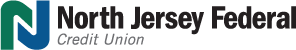SMS Authentication Work Around
Dear Members,
Due to a technical issue with T-Mobile, some of our members are not able to receive text/SMS authentication codes when they attempt to access their accounts via online banking. Members may be prompted for a verification code when logging into their online banking, resetting their password, etc. The verification code request is an additional feature provided by North Jersey FCU to ensure our members’ privacy and security.
If you are a T-Mobile user and are attempting to receive a security code via text/SMS authentication please use the alternative options below:
- Voice Message
a. Under the Security Challenge page, change the delivery method for the security code from “Text Message” to “Voice Message”
b. Select the phone number you would like to receive the incoming call to and click “Request Code”
c. Accept the call, listen for your code, enter it under “Verification Code” and click Next
d. Once the code is accepted, you may resume your online banking session - Push Authentication
a. Under the Security Challenge page, change the delivery method for the security code from “Text Message” to “Push Authentication”
b. This option will send a notification to the mobile device linked to our mobile banking app requesting your approval to resume your online banking session - NJFCU Call Center Authentication
a.Under the Security Challenge page, change the delivery method for the security code from “Text Message” to “From Call b.Center”Contact us at 973.785.9200
c. After authenticating you over the phone, one of our Member Service Representatives will provide you with a one-time verification code to resume your online banking session
We want to ensure that your online experience is seamless and we are working diligently to resolve the issue.